Wish could add a URL button along with reply buttons, as in this image:
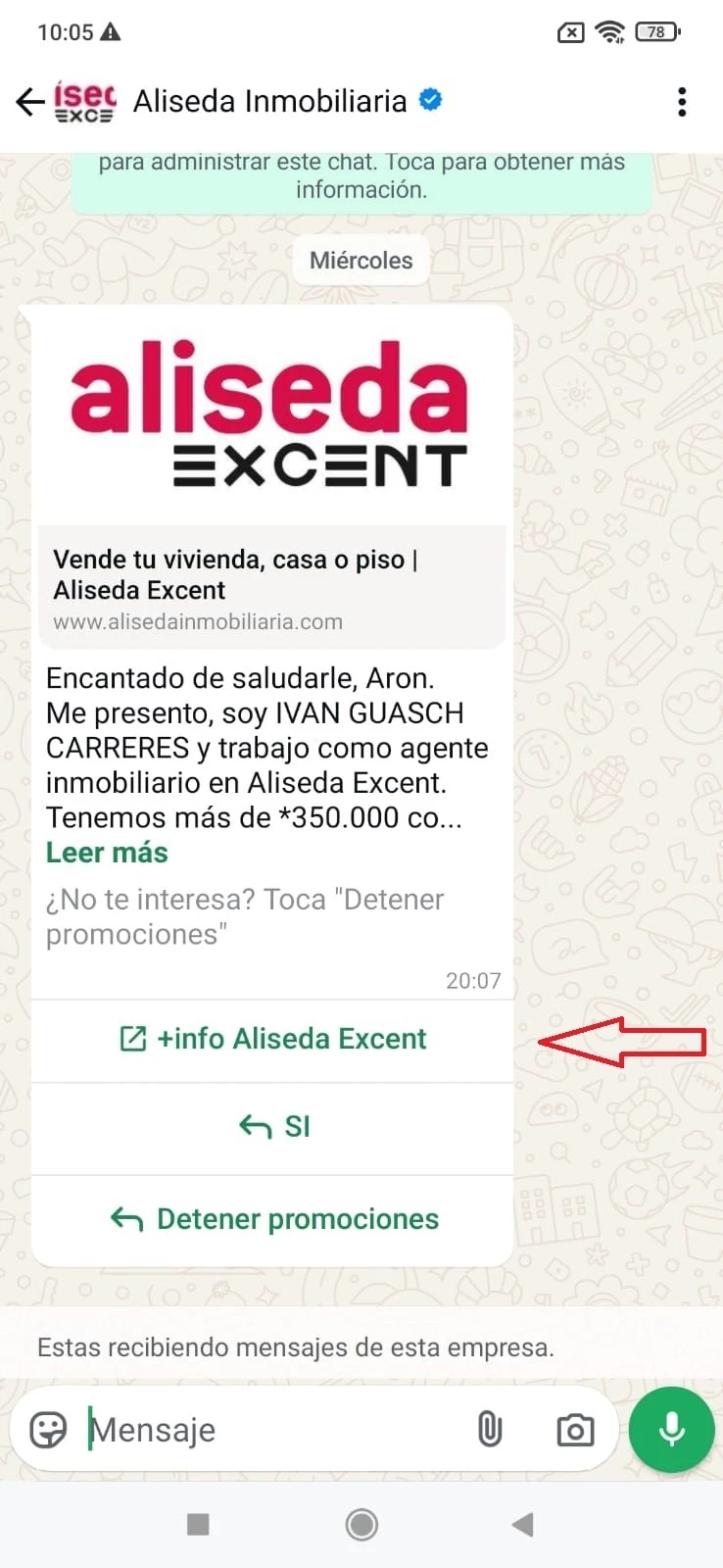
Thank you very much.
Wish could add a URL button along with reply buttons, as in this image:
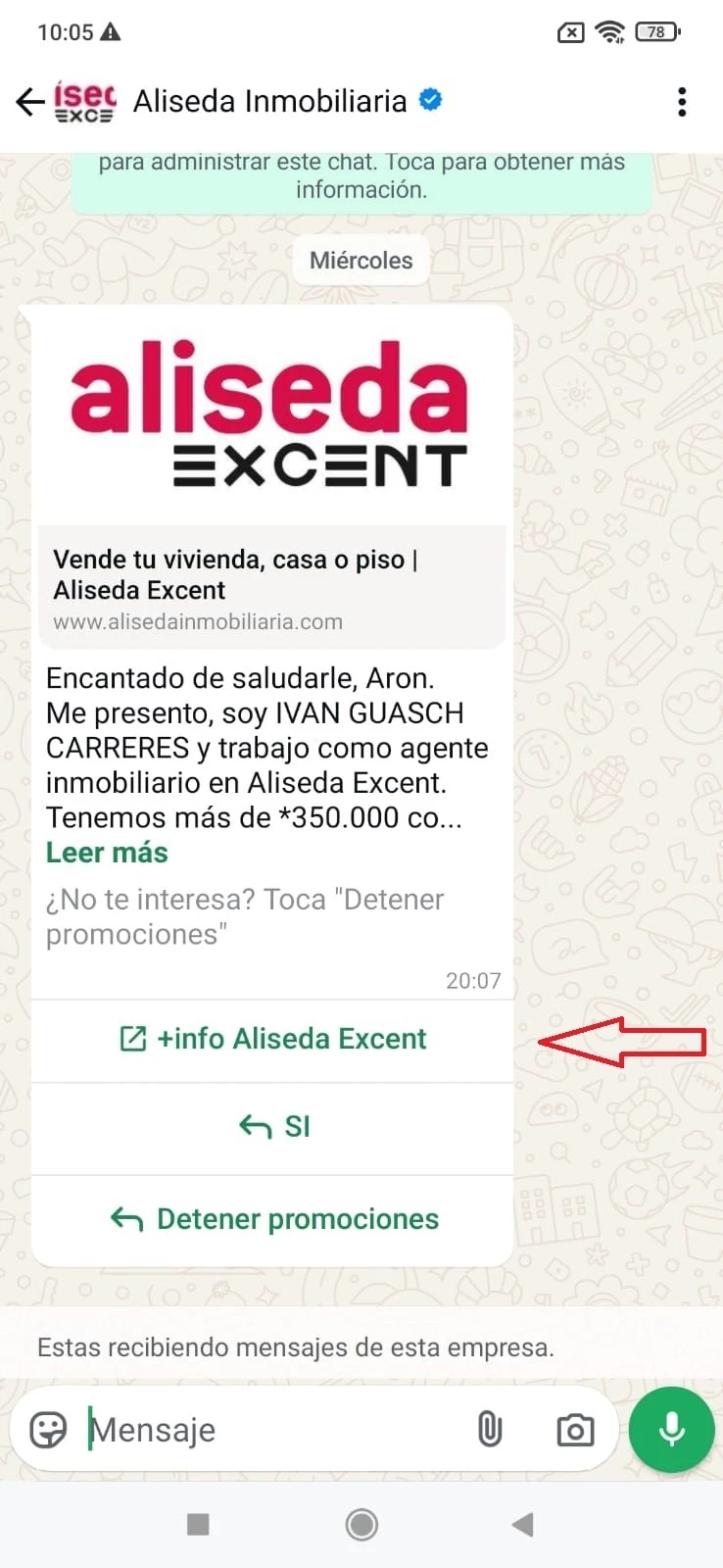
Thank you very much.
There's a workaround that you could use until Manychat doesn't improve the message template creation…
If approved, the new buttons will sync to Manychat. 😉
IMPORTANT: you can only edit a Message Template once every 24h.
Hope this helps!
I came across this problem, I had to separate the messages to be able to use them with action buttons and link buttons.
This solution that
We hope that the Manychat team can meet this requirement.
Enter your E-mail address. We'll send you an e-mail with instructions to reset your password.