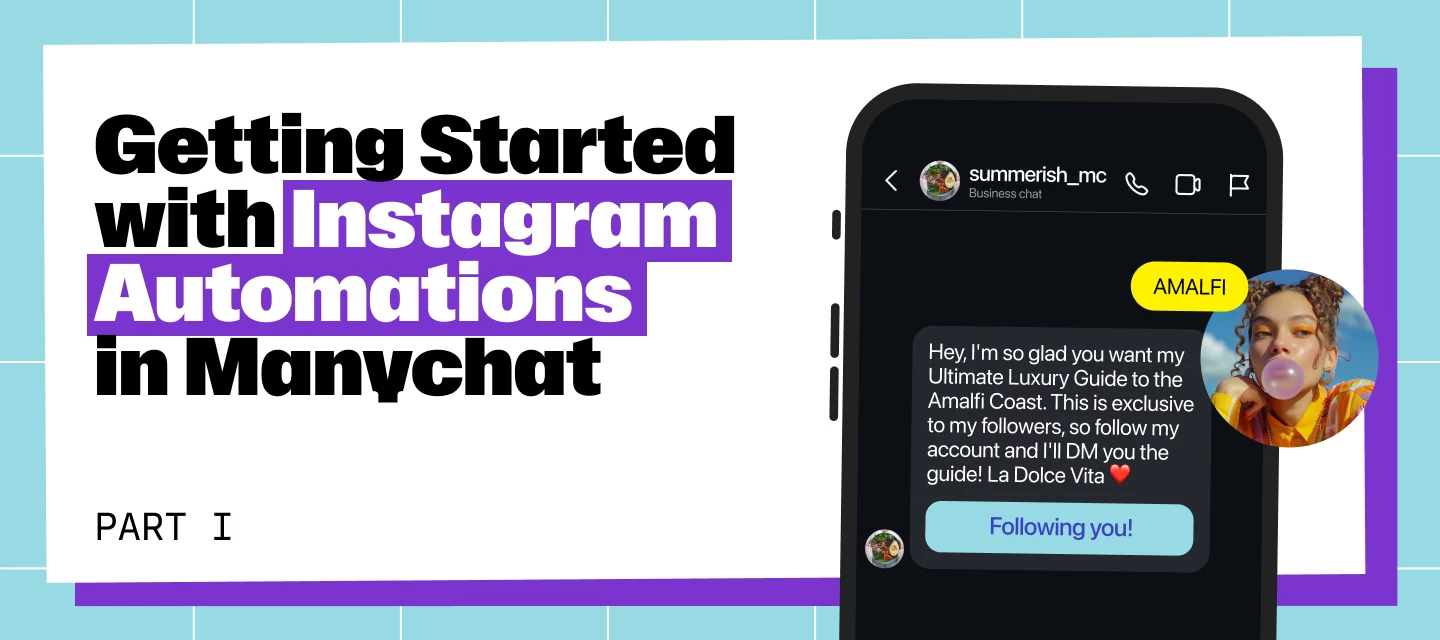Hi everyone 👋
You asked, we delivered! 💁🏻♀️ In our latest Community Feedback survey, many of you asked for beginner-friendly guides and we’re kicking off a brand-new 3-part series on Instagram Automations in Manychat.
If you haven’t filled in the survey there is still time: Make your voice heard 🎙️
In this first post, we’ll cover the fundamentals:
✅ How to connect your Instagram account to Manychat
✅ The basics of building your first automation (your foundation for Parts 2 & 3!)
Let’s dive in 👇
🔗 Step 1: Connect Your Instagram to Manychat
Connecting your Instagram account allows you to:
- Automate responses to DMs and comments
- Manage conversations more effectively
- Create interactive user experiences
👉 You’ll need a Professional Instagram account (Business or Creator). Learn more here.
There are 3 ways to connect:
💡 Pro Tip: If you’re an agency or running into issues, you can also connect via Meta Business Suite.
⚙️ Step 2: Learn the Basics of Automations
Once Instagram is connected, it’s time to explore Manychat automations. This is where the magic happens ✨
Build Your First Automation
Head to Automations → My Automations → + New Automation.
- You can Start from Scratch and design everything yourself
- Or choose from ready-to-use templates to save time and learn how automations are structured
Templates are great for beginners, but scratch-building helps you understand the foundations.
Flow Builder vs. Basic Builder
When creating automations, you’ll work with one of two editors:
Flow Builder 🧩
- A visual, drag-and-drop canvas
- Shows the full user journey at a glance
- Best for complex or multi-step automations
- Lets you see how messages, actions, and conditions connect together
Basic Builder 📋
- A simpler, step-by-step message editor
- Easier for quick automations with fewer steps
- Great for linear or one-off automations
👉 Pro Tip: You can switch between both views anytime! Start simple in Basic Builder, then expand in Flow Builder when things get more advanced.
What You’ll Use Most
When building your first automation, you’ll mainly work with these blocks:
- Message Block → send text, images, buttons, or links
- Action Block → apply tags, update fields, or trigger other automations
- Condition Block → send users down different paths based on their behavior
- Smart Delay → pause your automation for minutes, hours, or days before continuing
Start small: try creating a Welcome Message that greets new Instagram contacts, tags them, and shares your first call-to-action.
👉 Learn more here: How to build your first automation in Manychat.
🎯 Your Turn
Take a few minutes to:
- Connect your Instagram account to Manychat
- Open Flow Builder and create a simple Welcome Message automation
This foundation will set you up perfectly for Part 2: Basic Instagram Automations (coming soon 👀).
👉 Want Part 2? As in Manychat fashion, drop an emoji in the comments to receive part 2 when it’s live!