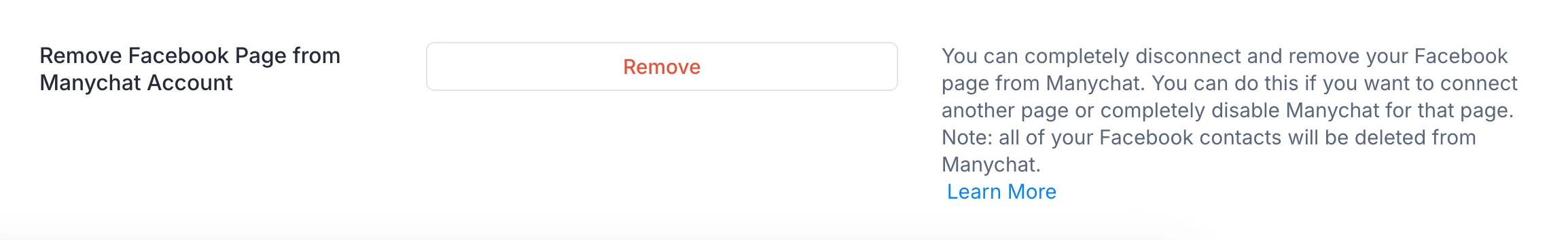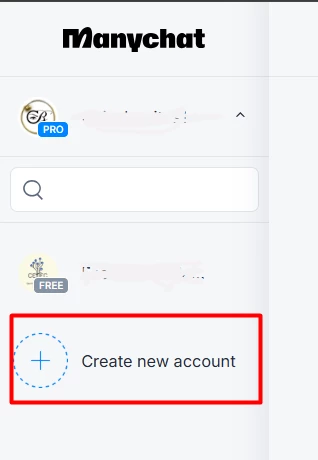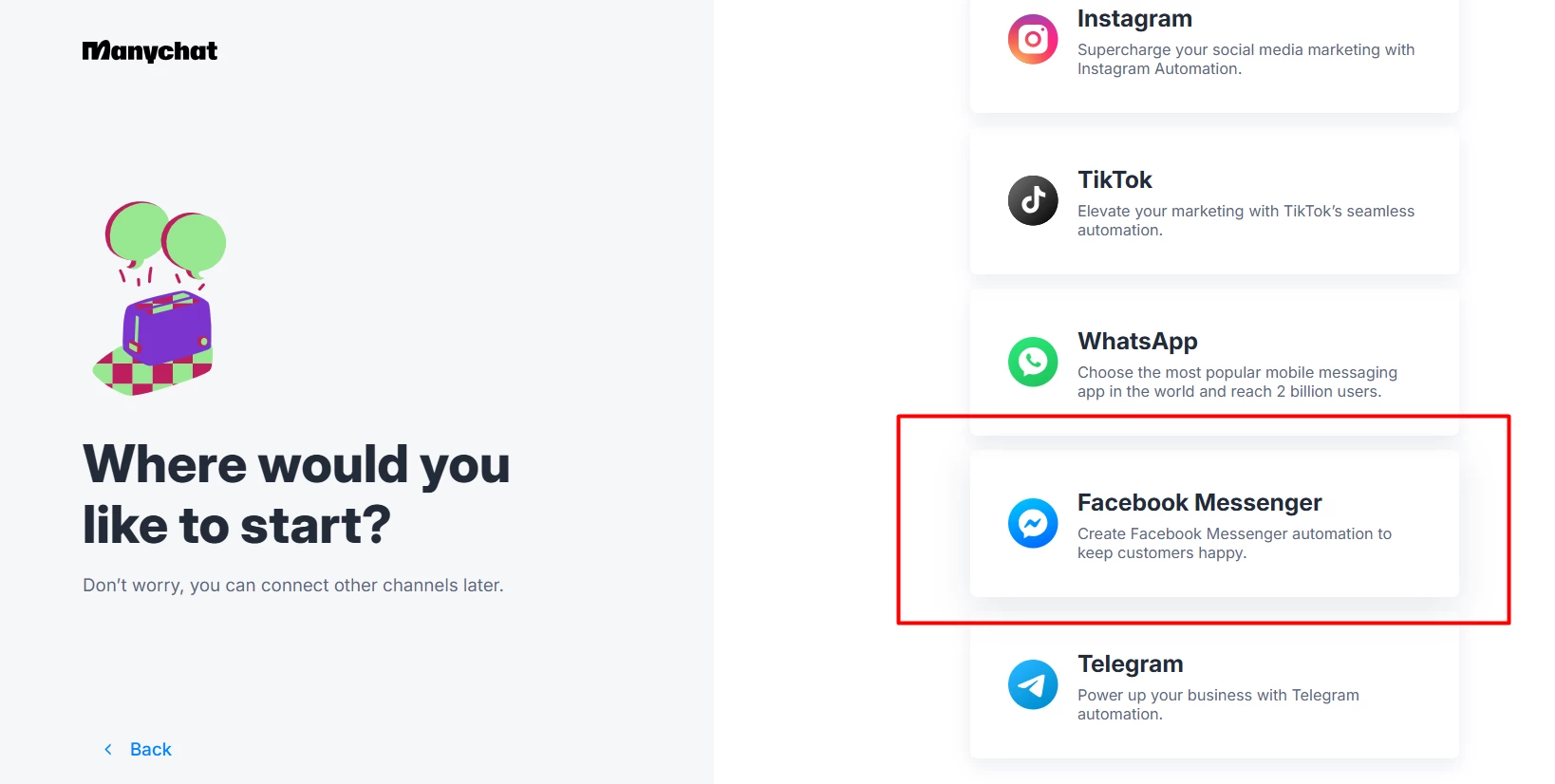Hi everyone ,
I’m trying to link another Facebook account to ManyChat so I can set up Instagram automations, but I keep getting an error even after trying everything I could find:
-
I followed several ChatGPT guides,
-
I watched multiple YouTube tutorials,
-
I tested different settings and nothing works.
I’m currently on the free version of ManyChat (not sure if this limitation is related ).
All I want is to connect this second Facebook account to automate on Instagram, but after testing all possible solutions, the same error keeps showing up.
Has anyone else experienced this or knows the solution? } Any help is appreciated.
(Attached is the screenshot of the error I keep getting

It is not possible to connect this page due to an error!
It looks like you have logged in with another Facebook profile.
Please try logging out of your Facebook account and try again.