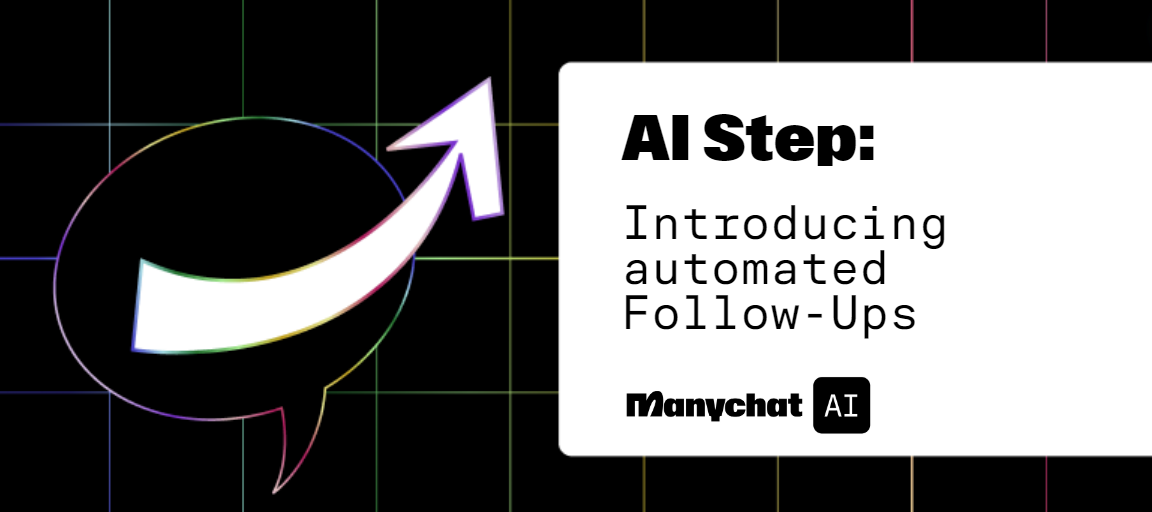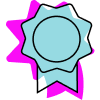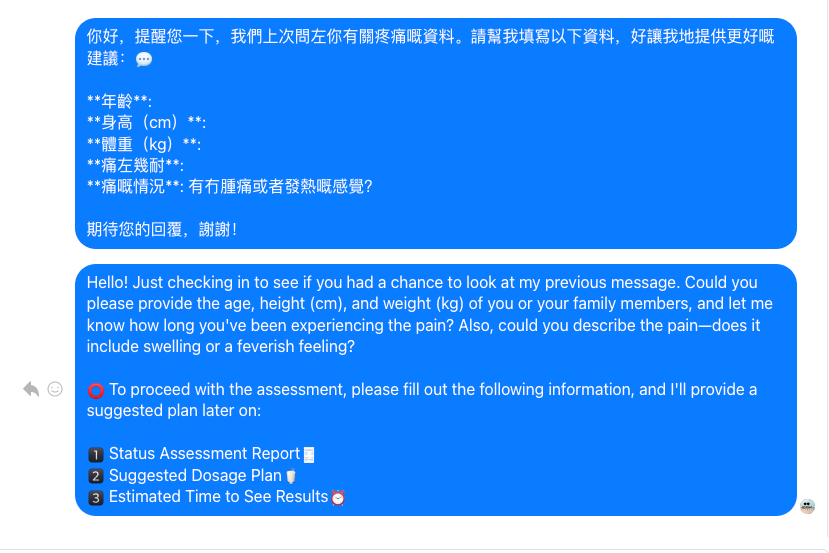Your AI Step just got even smarter and faster 🔥 introducing Automated Follow-Ups: an update that will allow your automated conversations to immediately send a follow up text to anyone who hasn’t replied to a question on your script in 30 minutes, plus a speed improvement that drastically increased the speed of response.
🔥 Key Features:
- AI Step: Automate conversations and complex user interactions with AI-driven scripts.
- Automated Follow Up: your AI Step will now wait 30 minutes for an answer, offering a follow up message afterwards to remind the user of a pending reply on their side.
- Efficiency: our team has a commitment to increasing efficiency and accuracy of our AI. We have released an update that makes response time faster and nearly immediate.
🌟 Why You Need It:
-
Reengage with your leads:
Life happens, sometimes you need a gentle reminded to go back to a conversation
-
Increase conversion:
Since AI Step can perform tasks like offering products, services, and lead qualification, being present and assisting your leads helps you increase conversion by default.
🚀 How to use it:
- Manychat added this to your AI Step! So no need to take any action
Ready to supercharge your Manychat Pro account? Activate the Manychat AI Add-on today and experience the ultimate marketing transformation!
👉 Watch our 3 minute tour here.