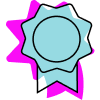We’re rolling out Labels Beta, available exclusively for Inbox subscribers! 🎉 This update lets you organize your conversations more effectively by setting custom conditions that automatically apply labels — so you can stay on top of what matters most.
🌟 Key Benefits:
- Keep your Inbox organized with clear, custom labels
- Prioritize important conversations automatically based on your rules: tags, custom fields and many more
- Save time managing chats and find what you need from one glance on your feed
🔥 Key Features:
- Create labels to categorize conversations (e.g., Leads, Support, Orders)
- Use conditions (like Tags, Verified on IG or channel type) to apply labels automatically
- Filter and view conversations by label inside your Inbox
- Admins can edit or remove labels anytime to adjust your workflow
Learn more about it here.
🖱️ Get Inbox organized in a few clicks! Let us know in the comments your thoughts.
You can also share your feedback with our Product team: you can either book a call or share a feedback with this form.