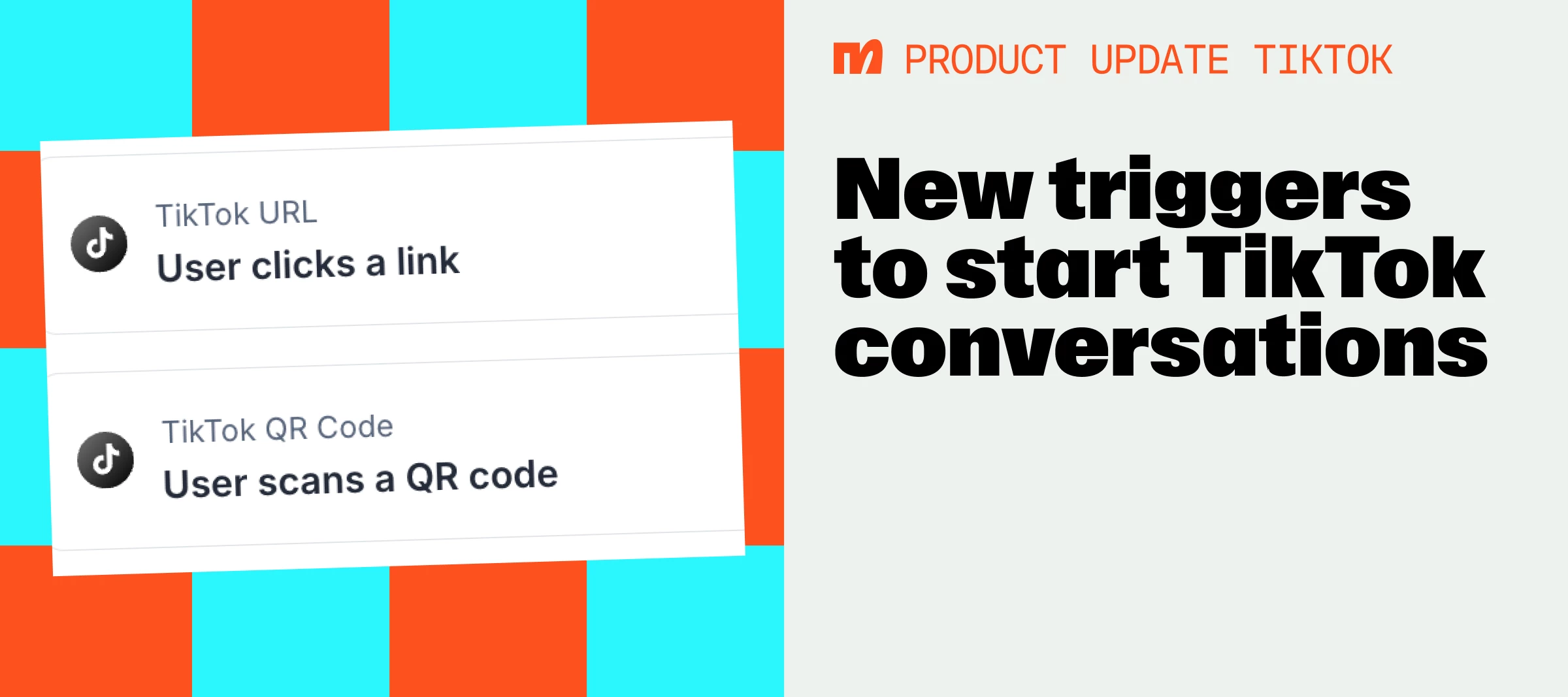Hi Manychat community 👋
We’ve just added two new entry points for TikTok automations: Ref URL and QR codes. These new triggers make it easier than ever to connect offline and online moments to TikTok messaging.
- TikTok Ref URL trigger: Generates a unique link that starts a TikTok messaging automation when clicked
- Perfect for: emails, websites, product pages, order confirmations.
- TikTok QR Code trigger: Generates a scannable code that opens TikTok and launches your automation flow
- Perfect for: product packaging, in-store signage, event booths, menus, receipts
Together, these open up fresh opportunities for creators, ecommerce brands and local businesses to capture leads, deliver support, and keep customers engaged.
Note: This is in Open Beta, so features may evolve as we gather feedback and refine the experience.
🔥 Key Benefits
- More entry points: Go beyond keyword triggers and give your audience more ways to message you on TikTok
- Cross-channel flexibility: Add Ref URLs to your email campaigns, order confirmations or website to drive customers into your TikTok flows
- Offline-to-online conversions: Use QR codes on packaging, receipts, signage, or menus to turn real-world interactions into conversations.
- Faster support & feedback: Customers can scan or click to start a conversation for help, reviews, or booking
- Plug into your funnel: Connect TikTok messaging with all your other surfaces to create seamless customer journeys
🚀 How to use it:
- Head to your Manychat Automation page and choose TikTok from the list of channels
- Select Ref URL or QR Code as your trigger
- Build the rest of your automation
- Share your Ref URL across digital channels, or place your QR code on physical touchpoints
Is this available for everyone? Anyone with a TikTok business account can connect to Manychat to start using TikTok automations EXCEPT those based in the EU, UK and the US. We are working with the TikTok team to support more regions.
🕺 Try it out and let us know what you think in the comments!